Whether you’re a small business or a big enterprise, digital should be a vital part of your marketing strategy.
War Room has worked with brands of all sizes across industries. We’re here to share the most useful and important digital marketing tools you should be using.
We sectioned them off into different functions.
Editor’s Note: We plan to update this blog whenever we come across another fantastic digital marketing tool!
Graphic Design
Humans are visual creatures and when it comes to marketing, first impressions matter.
Graphic design where a brand creates visual content to communicate messages. Effective graphic design and communications, whether it be on your website, social posts, or when you design a logo, can create brand recognition, consistency and differentiates you from your competitors!
Canva
We are a huge fan of Canva. It’s a graphic design platform that is user-friendly and makes creating social creatives fun and simple.
Plus, we love that it’s free to use, but they also offer a pro plan which grants you unlimited access to premium tools and content, as well as an Enterprise plan to manage brand creatives centrally. It scales with the size of your business.
You don’t need to know how to use Photoshop or Adobe Illustrator to use it! Here are some examples of creatives you can create on Canva:
- Social Feed Posts (they have measurements for all the channels, such as Facebook, Instagram, LinkedIn, Pinterest, etc)
- Vertical posts (Instagram stories, TikTok, etc)
- Videos
- Logo
- Brochures
- Banners
- Presentation Slidedecks
- Business Cards
- Posters
- Certificate Templates
- Resume
- Letterheads
- Checklists and so much more!
It can fill the gap for a graphic designer. They have thousands of templates created by the community you can use for free and customize.
At War Room, we use the Pro Plan, and our favorite part of it is having a Brand Kit, where we can upload our Brand Colours, fonts, logos, etc so when we create a new design, it’s plug-and-play.
Pros
- You don’t need a graphic designer to create great creatives.
- It’s evolving to be a one-stop shop for graphic content.
- Group collaboration is available.
- A huge database of free, quality graphics and templates that are customizable.
- It’s very versatile; you can download files into PDF, jpg, GIF, png, svg, and more.
Cons
- On the free plan, you have limited access to certain features.
- The video editing tools could be improved.
- You can’t create unique elements. Instead, you can use prebuilt designs and elements.
- Sometimes the dimensions for social media channels aren’t up-to-date (be sure to double-check)!
- The mobile app isn’t the most intuitive. The desktop experience is the best.
Website Design
Divi
Do you know that WordPress powers 64 million websites? In 2020, Divi was the most used theme on WordPress, with 2.8 million site owners using it.
It’s an intuitive page builder and WordPress theme. It’s the perfect digital marketing tool to build any type of website. Whether for your business, blogging, eCommerce, or even dropshipping, Divi’s got you covered!
Divi boats over 100 pre-designed website layouts you can use. It also comes with free design elements, designs, and vectors to fully customize your web page interface.
Fun Fact: War Room’s website is created entirely with Divi!
Take a look at Divi’s video here:
Pros
- You don’t need any coding skills or a web developer.
- Instant updates: any changes you make can be updated on the fly.
- Almost everything is drag and drop, super simple, and easy to use.
Cons
- Occasionally there are updates and glitches that happen. Divi does provides workarounds until it’s solved.
- In the builder, the inline editing is not the most precise and could be improved.
- Sometimes when you’re building a longer page with more elements, loading speed can be a bit slow.
Website Performance
If you have a website, it is vital to monitor its performance and make optimizations to ensure you’re delivering the best user experience possible. With algorithms constantly changing, you must be agile and swift on your feet to keep up!
Moreover, you should consider taking professional Design Training, that will enhance your skills even further ensuring you stay ahead of the curve in creating seamless and user-friendly digital environments.
Here are the most essential digital marketing tools you should be using to keep an eye on your website and learn more about your audiences’ interactions with it.
Google Analytics
The quintessential tool every website owner must have is Google Analytics.
It is Google’s free web analytics tool that tracks and reports your website traffic. It also lets you measure your advertising Return On Investment (ROI). You gain insight into your website visitors’ demographics, sources of your traffic, page performances, and much more.
It serves as a great tool with embedded analytics capabilities to monitor webpage performance: you can see what the Bounce Rate is, how long people stayed on the page…if anything seems off, you can make optimizations to fix it and improve your website experience.
We also love Google Analytic’s abilities to let you compare your data Month-Over-Month, Year-Over-Year, or even day after day!
However, like all relevant tools out there, the Google Analytics we know and love is changing into Google Analytics 4 (or GA4) at the end of June 2023. So, if you haven’t jumped on the bandwagon yet, now’s the time to read the GA4 setup bible and make the necessary changes to your website(s).
Pros
- It is the permanent database of your company’s digital activity.
- It makes consuming data visually easy.
Cons
- It unfortunately does not have keyword data. You would have to supplement this need with Google Search Console or other SEO tools.
- If you’re looking for more complex data segments, it can be trickier to retrieve if you’re a beginner.
Google Search Console
Previously known as Google Webmaster Tool, Google Search Console is a web service that allows webmasters to check your website’s indexing status and optimize your website’s visibility.
You get to see the search queries people typed into Google and came through to your website. Performance metrics measured include impressions, clicks, Click-Through Rate, and search ranking.
Google Search Console also highlights the page with issues so you can consistently monitor, maintain and troubleshoot. They also recently introduced Page Experience as one of the key performance metrics. You can read more about it here.
If you have a website, you should have this synced, alongside Google Tag Manager and Google Analytics.
Pros
- Ongoing monitoring of website performance with useful dashboard information.
Cons
- It isn’t as user-friendly for people who are beginners in SEO. It can be hard to understand how to make website improvements.
Website Visitor Recognition
Website visitor recognition is a powerful marketing technique that identifies company visitors to a website. By utilizing various techniques such as cookies and IP tracking, visitor recognition enhances user experience and personalization. It enables targeted marketing, customized content delivery, improved customer service, and provides better insights into user behavior, resulting in higher conversion rates and customer satisfaction.
LeadRebel
If you want to discover which companies visit your website, their interests, and potential contact persons within those companies, LeadRebel is worth checking out. It is a highly accurate and top-quality software product for website visitor identification. LeadRebel generates warm leads that can be exported to various CRMs and marketing software tools, empowering your marketing and sales activities.
Pros
- Best value for the price.
- High-quality, fully enriched, and up-to-date data.
- Numerous integrations with various software.
- Excellent customer support.
- Open API.
- User-friendly and easy to navigate.
Cons
- Limited data coverage in certain regions such as Eastern Asia, Africa, and South America.
- Lower recognition rate for small companies.
Search Engine Optimization (SEO)
Search Engine Optimization (better known as SEO) is the process of improving the rankings of your website organically (non-paid) in search engine results. This results in increased visibility when people are searching for products or services in your industry online. The stronger your SEO means more visibility online, thus more website traffic and conversions.
In the digital marketing sphere, SEO is an entire beast in itself. It encompasses so much: technical SEO, on-page SEO, keywords, meta-descriptions, H1s…whoa!
Here we highlight two fabulous digital marketing tools for SEO, but here are some other honorable mentions: SERPed.net, SEMRush, Moz, ScreamingFrog, Spyfu, Buzzstream, etc.
Ahrefs
Ahrefs is a robust one-stop shop for SEO. It features tools including keyword research, competitor analysis, link building, rank tracking, website audits, and more.
Our favorite feature is the Site Audit, where Ahrefs routinely scans your website and identifies all the problems, plus how to fix them. This way, you can ensure your website performance is always in optimal health.
If you want to place higher on Google rankings, this is the digital marketing tool to have!
Pros
- It bridges the gap between Google Analytics and Google Search Console.
Cons
- Because of its impressive features, it can be quite a learning curve to figure out how to use it efficiently.
Yoast
Yoast is a must-have for every WordPress user. It’s a free plug-in that simplifies technical and content SEO.
For technical SEO, it takes care of items such as:
- Robots.txt
- Clean permalink URLS
- Sitemaps
- Valid Schema.org
- Noindex/nofollow options for every page
- OpenGraph tags for each page and more
For Content SEO, it takes care of your focus keyphrase, ranking your article and providing you with a detailed analysis and action items to improve your SEO and readability.
Here is an example of what it would look like:
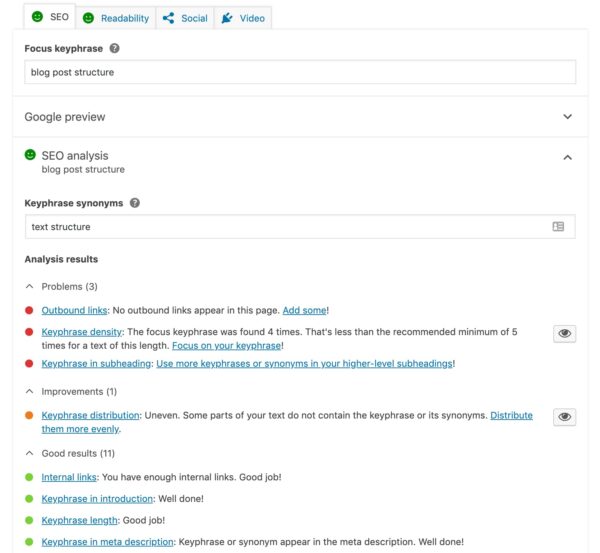
Pros
- The tool is accessible and user-friendly, acts as a proofreader, and helps with website optimization.
Cons
- Sometimes Yoast doesn’t understand intent. It follows the same set of rules rigidly and might incorrectly highlight problems and improvements that need to be made. It’s kind of like some grammar-correcting software, which can be annoying!
Google My Business
It is a free business account that supports your SEO and local marketing. It helps boost your visibility on Google, which helps people discover your brand.
Another primary function of this digital marketing tool is brand reputation management. 60% of customers read Google reviews for a local business. So be sure to keep an eye on what people are saying about your business and be attentive in responding to feedback!
You should also be cross-posting your social posts on Google My Business. It elongates your Business Listing on the search results page. It’s a great way to share your blogs or latest promotions.
Pros
- Helps with SEO and establishing a presence on Google search and Google Maps.
Cons
- Lack of customer support — hard to dispute inauthentic reviewers.
Landing Page
Search Engine Optimization (better known as SEO) is the process of improving the rankings of your website organically (non-paid) in search engine results. This results in increased visibility when people are searching for products or services in your industry online. The stronger your SEO means more visibility online, thus more website traffic and conversions.
In the digital marketing sphere, SEO is an entire beast in itself. It encompasses so much: technical SEO, on-page SEO, keywords, meta-descriptions, H1s…whoa!
Here we highlight two fabulous digital marketing tools for SEO, but here are some other honorable mentions: SEMRush, Moz, ScreamingFrog, Spyfu, Buzzstream, etc.
Unbounce
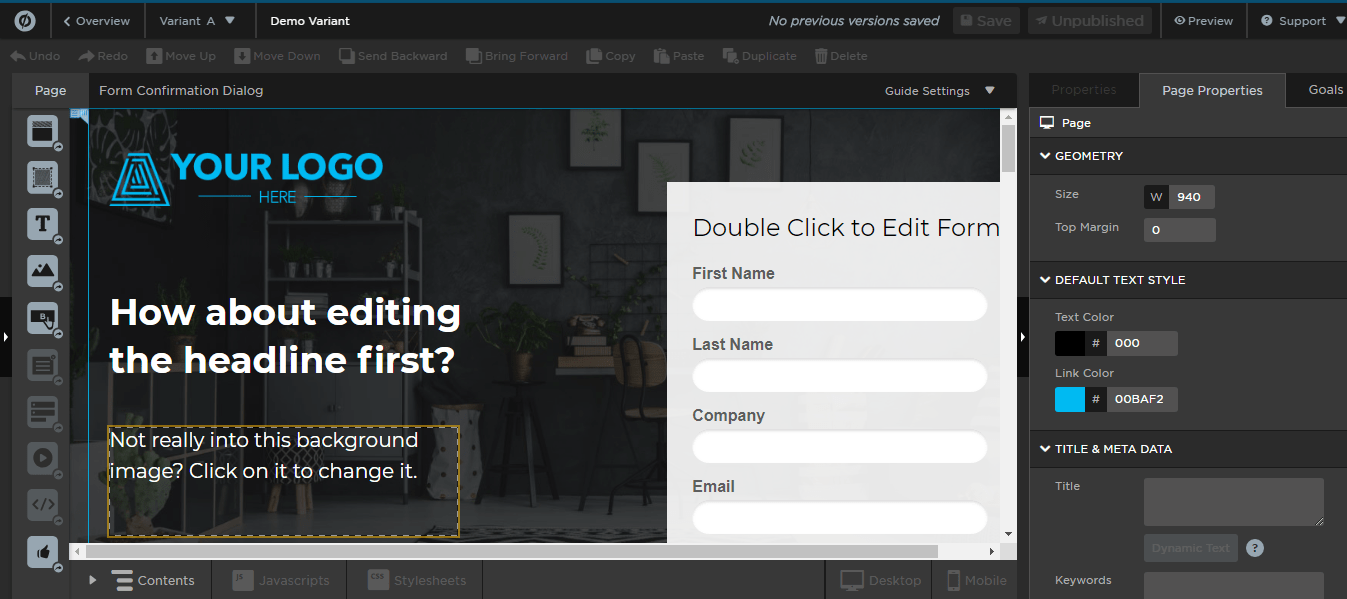
Pros
- They offer a free trial for you to test it out.
- They come with beautiful and tested templates that are fully customizable.
Cons
- There will be a learning curve.
- You can’t split test with other pages that were not built on Unbounce.
Advertising
When it comes to digital marketing and paid ads, we strongly believe that programmatic advertising is the future. Finding the right ad partner and tools are crucial because your brand’s reputation and ad dollars are on the line!
We believe in a multi-prong approach to capture your target audience at every stage in their customer journey. Search, Display, and Social are the staples, but there are more options to mix-and-match to expand your audience reach! Find out “How to Choose the Right Advertising Channels”.
Kedet
We might be biased, our favorite digital advertising tool would be Kedet, a Demand Side Platform we built from scratch. It is a programmatic dream as it consolidates many ad tech into a central platform.
The coolest feature of it is the advanced cross-channel advertising capabilities. It syncs all your ad channels and their data, so our programmatic advertising experts can analyze and make real-time adjustments. Furthermore, we can exclude audiences who have already converted from one channel, in turn saving you ad dollars.
Not to mention, our direct partnerships with 90,000+ premium ad publishers mean you can expect:
- Lower Cost-Per-Click (CPC)
- A wider audience reach
- Overall, a lower Cost-Per-Acquisition (CPA)
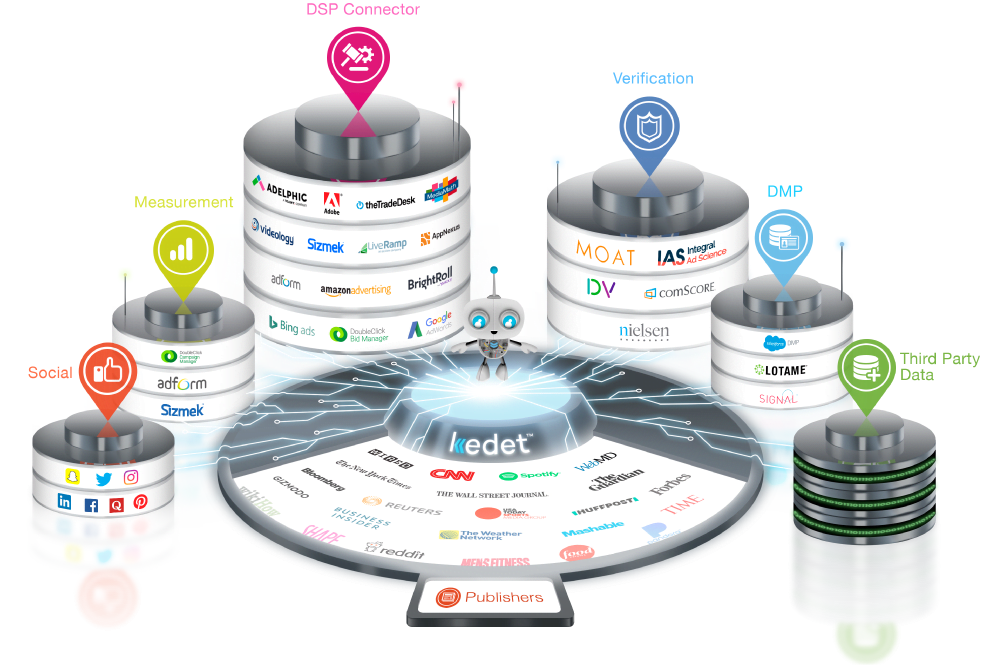
Pros
- Access to 90,000+ premium ad publishers.
- Unparalleled cross-channel functionality means accurate data and lower CPC.
- Offers a huge variety of ad options, including Display, Social, Native, Audio, Digital Out-Of-Home, Video, Over-The-Top, In-App, Travel, Metasearch and more.
Cons
- It isn’t a DSP solution you can license. Instead, War Room (who built Kedet) will be your agency partner and take care of all your paid ads (planning, strategy, execution and reporting), so you can win big!
- Effectiveness and results may vary depending on industry and budget, but we always aim to not only meet but exceed your campaign goals.
Klick & Mortar
By collecting this data, you will be able to plan for future campaigns by predicting consumer behavior. It features cross-channel attribution, so you can see how the customer journey progresses across all your advertising channels. This is a powerful tool that’s great for the tourism industry, retail, institutions (such as banks, schools), restaurants and so much more.
Take a look at how it worked for Thompson Okanagan Tourism Association:
You can also see the full case study here.
Pros
- You gain deeper insights into how your ads are performing.
- It connects data through multiple ad channels so you get the full picture of consumers.
Cons
- Only applicable to businesses with a brick and mortar or physical location.
- It isn’t as ideal of an add-on tool. It should be incorporated into your ad campaign before it launches, or else you’ll be missing a lot of valuable consumer data.
Paved
Next up is Paved. Their innovative digital advertising platform offers both programmatic and traditional ads in a unique setting: email newsletters.
Sponsored newsletter ads from Paved can help you reach millions of people at the right stage in the customer journey. Plus, they let you tap into the publisher’s credibility with readers. You won’t look like a random ad, but instead, like a trusted recommendation.
With Paved, you can:
- Advertise in premium publications like Fast Company, Flipboard, and Business Insider.
- Run native newsletter ads on a cost-per-click (CPC) with the Ad Network.
- Try traditional sponsorships on the Paved Marketplace.
- Reach curated audiences, from tech CEOs to new parents.
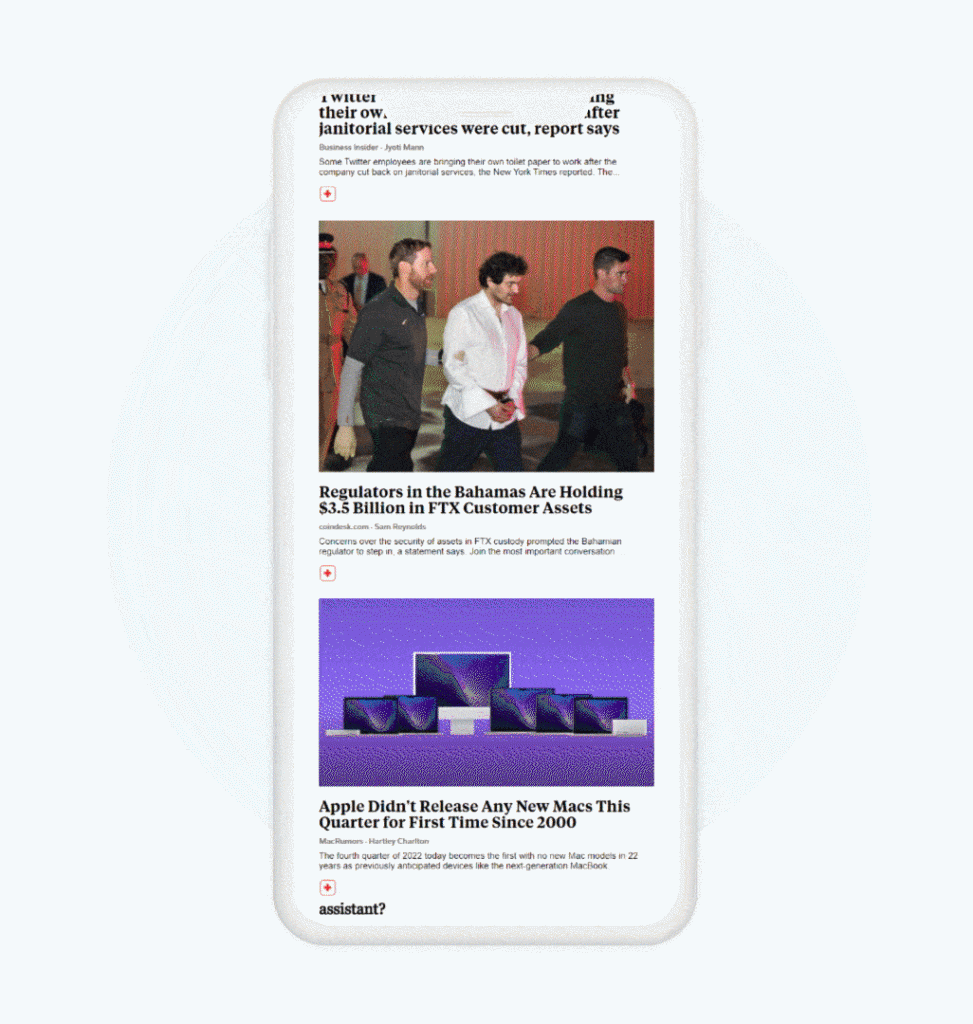
Pros
- Clear pricing with no hidden fees or subscriptions.
- A variety of newsletter sponsorship types, from header placements and dedicated sends to programmatic ads.
Cons
- Sponsorship performance depends on the quality of your ad and its relevance for the audience.
- Securing a placement in the most popular publications can be competitive. However, Paved has 1,000+ vetted newsletters to choose from, ranging from indie favorites to the big brand names.
Project Management
Project management is the process of leading a team to achieve all project goals and tasks.
Project management is also how a marketing team stays on track for campaigns. Having a digital marketing tool in place can increase productivity by providing guidelines to marketing team members to check things off the list correctly and efficiently.
Monday.com
Monday.com is War Room’s choice of project management! It’s a Work Operating System that enables teams to run projects and workflows seamlessly.
We are a fast-paced team that manages hundreds of moving parts simultaneously, and our team members use Monday software to stay organized, communicate with each other, and keep each other informed.
Monday.com centralizes all communication and files, which gives transparency across departments and eliminates the need for endless email threads or unnecessary meetings.
The layout is visual and intuitive and an excellent tool to have a clear overview of all projects for your teams!
Some functions include:
- Items & sub-items
- Team member assignment
- Set deadlines and timelines
- Time-tracking
- Built-in billable hours tracker
- Label level of priorities
- Email notification reminders
Monday.com is War Room’s choice of project management! It’s a Work Operating System that enables teams to run projects and workflows seamlessly.
We are a fast-paced team that manages hundreds of moving parts simultaneously, and our team members use Monday.com to stay organized, communicate with each other, and keep each other informed.
Monday.com centralizes all communication and files, which gives transparency across departments and eliminates the need for endless email threads or unnecessary meetings.
The layout is visual and intuitive and an excellent tool to have a clear overview of all projects for your teams!
Some functions include:
- Items & sub-items
- Team member assignment
- Set deadlines and timelines
- Label level of priorities
- Email notification reminders
Pros
- It helps keep your team focused, stay ahead of time-sensitive tasks, etc.
- The platform is easy and intuitive to use.
Cons
- Plans can vary by the number of seats/users. You might have to upgrade to a pricier plan for the next user amount tier (it’s not as flexible).
- Space for improvements when it comes to automation and dashboard flexibility.
ProofHub
ProofHub is a powerful project management and team collaboration tool that brings all of your marketing projects, teamwork, and team communication to one place.
You can create projects, add tasks and subtasks, create workflows, delegate work to team members, track progress in real-time, communicate with team members, share files, proof digital assets, share feedback, and engage with clients with this all-in-one solution.
The number of features you are getting for the price makes ProofHub an unmatchable project management solution for small and medium-sized businesses. You get nearly all of the work management and team communication features in one place, with unlimited users using the tool for a flat fee.
ProofHub helps:
- Centralize tasks, details, and priorities within its table view.
- Plan and visualize projects effectively with Gantt charts.
- Organize tasks with Kanban boards for streamlined workflow stages.
- Foster team collaboration with its in-built chat.
- Save time with online proofing, offering precise feedback through markup tools.
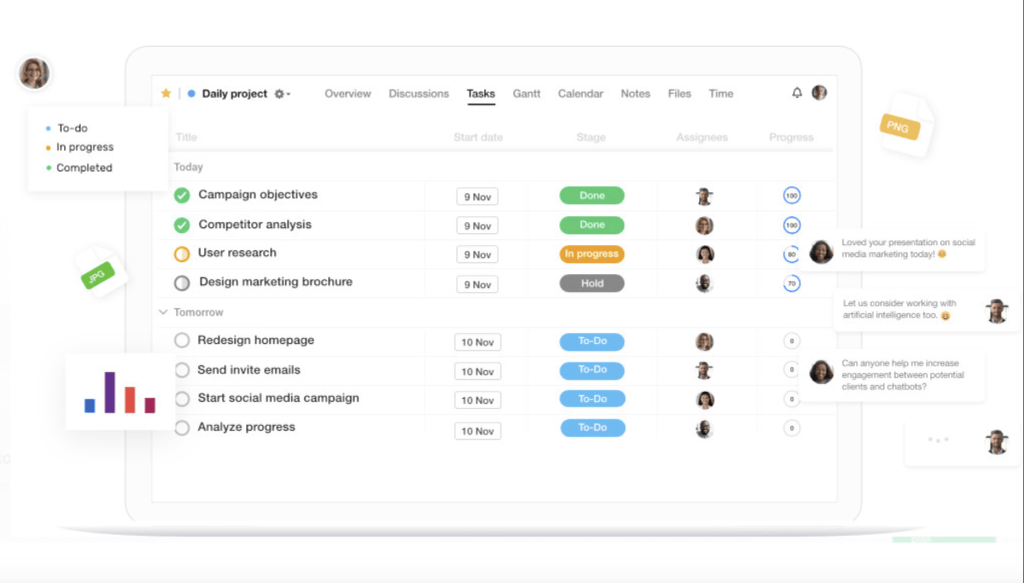
Pros
- A simple and user-friendly interface makes it easy to use.
- ProofHub has a minimal learning curve.
- It replaces multiple apps with one app.
- Offers an enhanced level of customization, including custom roles, custom permissions, and custom templates.
Cons
- Notifications can be disturbing sometimes.
- The number of integrations with third-party apps can be increased.
Having a handy digital marketing tool that automates posting on them saves you time and helps you work smartly and effectively.
Honorable mentions: Later.com, Sprout Social, Buffer.
HubSpot AI
HubSpot AI is a compelling solution for small/medium business owners, solopreneurs, and large organizations. The AI is integrated at multiple levels across all the hubs to make the already powerful features even more powerful and efficient.
HubSpot AI has four agents, each taking care of core areas for any business.
- Content Agent: The Content Agent helps create high-quality, brand-consistent content across multiple formats, saving time and ensuring consistency.
- Social Media Agent: The Social Media Agent analyzes data and trends to generate engaging social content, improving your online presence and audience engagement.
- Prospecting Agent: The Prospecting Agent crafts personalized outreach strategies, enhancing your sales pipeline and conversion rates.
- Customer Agent: Customer Agent provides swift, accurate responses to site visitors, leveraging your existing knowledge base to improve customer satisfaction and support efficiency.
Pros
- Improve overall workflow for your business with AI-powered features
Cons
- The learning curve for first-time users might be steep.
- Pricing might get expensive as you opt for more features.
Hootsuite
Hootsuite is a neighboring, local Vancouver tech company whose headquarters is just a few blocks away from ours!
Founded over a decade ago, Hootsuite is one of the pioneers for social content automation. they have a user-friendly dashboard that allows you to:
- Manage multiple networks and profiles
- Conduct social listening
- Measure engagement
- Respond to messages
- Analyze social performance results
You can schedule social content days, weeks (or even months) ahead of time. This is great for campaign planning and execution. Hootsuite offers different-tiered plans, including free, professional, team, and business profiles.
Pros
- It gets the job done, enabling social content automation with ease!
Cons
- The free plan is very limited as you can only schedule 5 posts at any time.
Surveys
Surveys help gauge people’s views, experiences, and satisfaction with your brand. With the collected data, you will be able to make informed decisions.
For marketing, research surveys allow you to learn more about your target audience. By understanding the market size, sentiment and demand, you improve your brand’s offerings.
Typeform
Here is an example:
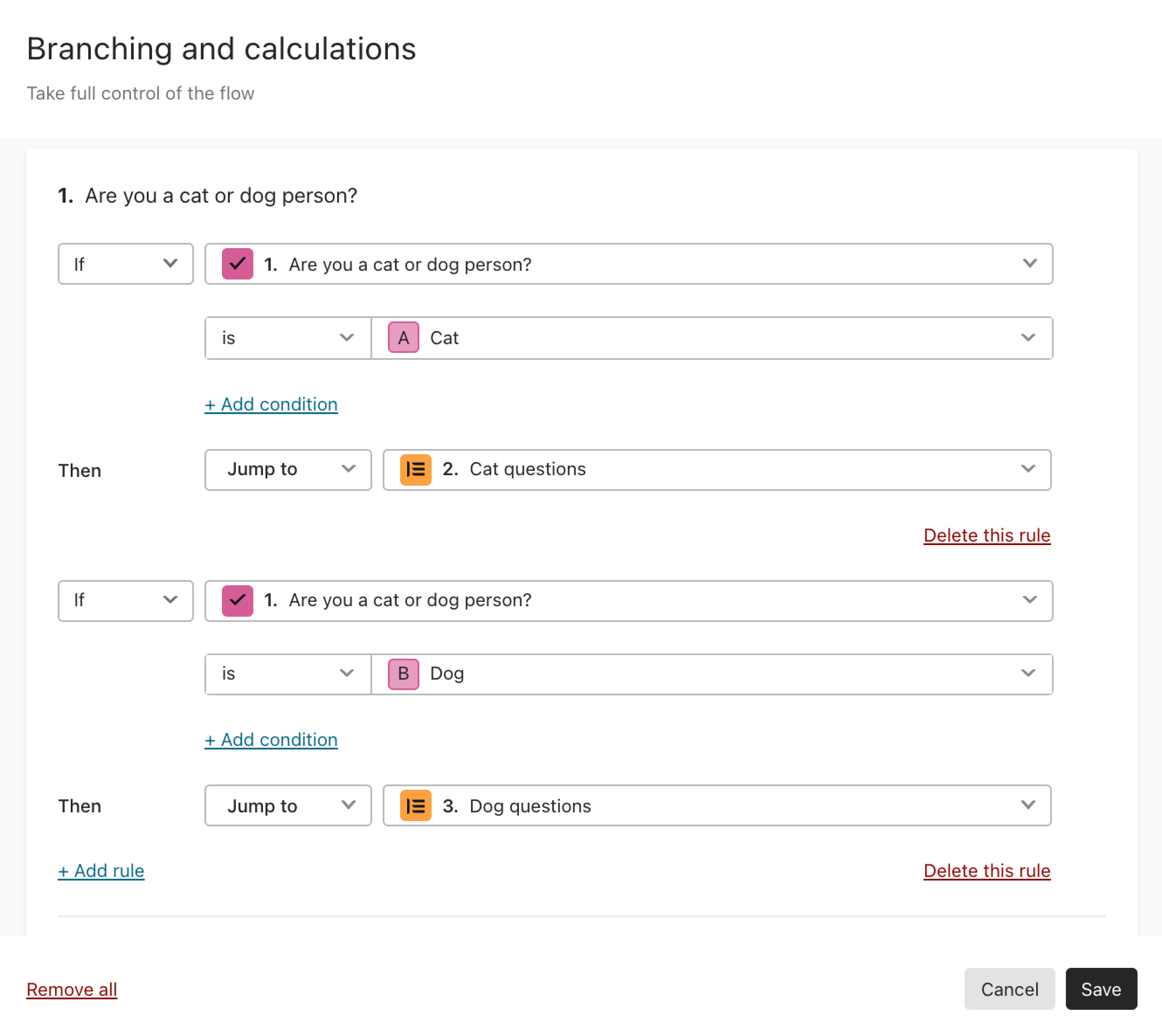
Pros
- The smart Logic Jump capabilities elevate the user experience.
- It provides an intuitive user experience with lots of customization capabilities.
- Integrates with Hubspot, Zapier, etc, to collect data.
Cons
- The free plan doesn’t include certain handy features.
- With so many options, it can be overwhelming.
- If you’re trying to build a more complex questionnaire, it can get a bit trickier.
Email Marketing
Email marketing is the perfect way to do so. Keep your email subscribers informed of your latest news and offerings, or show how you’re a thought leader in your industry by sharing your latest blogs!
What’s great with email marketing is creating audience segments and setting up drip campaigns for each. You can tailor your messaging for different groups of people. It’s great for driving traffic to your website, increasing sales and engagement.
Mailchimp
Pros
- Easy to use: drip campaigns can be set up effortlessly and automated.
Cons
- Mailchimp is free until you hit 2,000 subscribers. After that, it can get pricey!
Respona
Respona, a top-tier email outreach tool, offers a wide array of features catering to various aspects of outreach campaigns for businesses aiming to expand their online presence, generate leads, and increase overall brand recognition.
At the core of this incredible tool is its powerful email automation system, which allows you to streamline your outreach efforts by scheduling and sending personalized emails at scale. In addition, no need to stress about finding the most relevant prospects, as Respona’s cutting-edge AI technology is designed to suggest appropriate influencers and prospects to match your specific industry and niche.
Apart from its email capabilities, Respona also makes your life easier by integrating with various popular CRM platforms, helping you keep track of all your correspondence and outreach campaigns in a central location. Your team, too, will stay in the loop, allowing for seamless collaboration on complex campaigns.
Moreover, detailed analytics and reporting features ensure that you can monitor your outreach campaign’s progress and make informed decisions based on actual data, optimizing your efforts to achieve maximum results.
Pros
- The outreach tool delivers exceptional results with its advanced features, intelligent AI technology, collaboration options, and trusted analytics, making it a perfect choice for businesses looking to grow their reach and revenue.
Cons
- As an email outreach tool, it does not offer managed services, meaning it requires your active involvement in handling and executing campaigns. Users need to invest time in learning the software and managing their outreach initiatives, unlike some services where the entire process is handled for you.
Newoldstamp
Newoldstamp is a leading email signature generator that enables companies to standardize email signatures across the whole organization and turn business correspondence into an effective marketing channel.
A well-crafted email signature can help you promote your products or services to the right audience and create thousands of sales opportunities every day.
Newoldstamp is an end-to-end email signature management platform built to simplify the process and save you time. This signature generator is well-known for its excellent customization possibilities, ease of use, and central email signatures management.
The combination of simplicity and power inherent to Newoldstamp makes it a great tool for organizations of any size.
It includes a wide range of features, including:
- Email signatures central management – design branded company-wide email signatures for your team and automatically deploy them directly to their email client settings
- Google Workspace, Exchange, and Microsoft 365 services integration – sync data from Active Directory or Google Workspace Directory to create signatures based on an on-brand, pre-designed template
- Email signature marketing campaigns – Send targeted marketing messages by adding attractive and clickable banners with CTAs to your email signature
- Built-in email signature analytics – track the number of impressions, clicks, and call-to-action effectiveness in real-time
- A large number of signature applications like marketplaces, interactive CTAs, social media buttons, disclaimers, and more
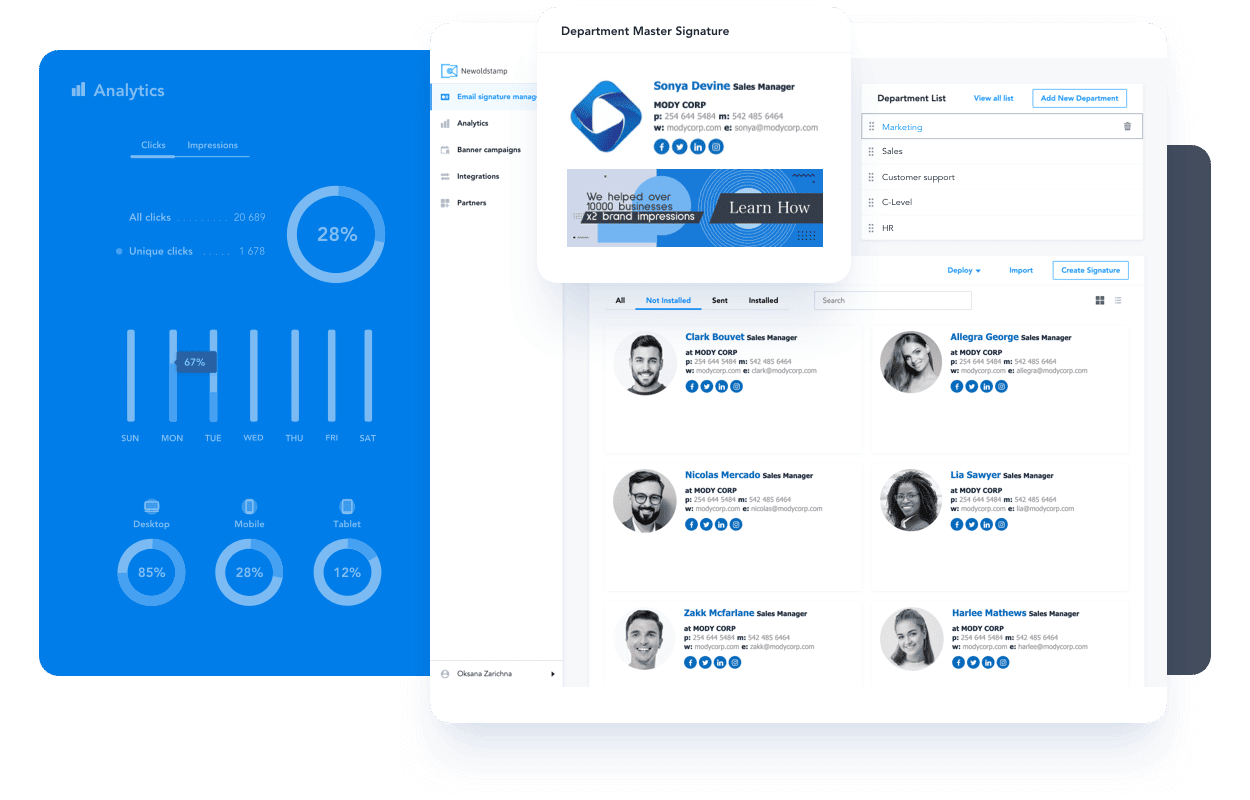
Pros
- The platform is easy to use
- Excellent customer support
Cons
- The free plan is limited to just a couple of templates.
Conclusion
Let's Work Together
Say hello to customized advertising strategies that convert.
Get in touch with our programmatic experts today!
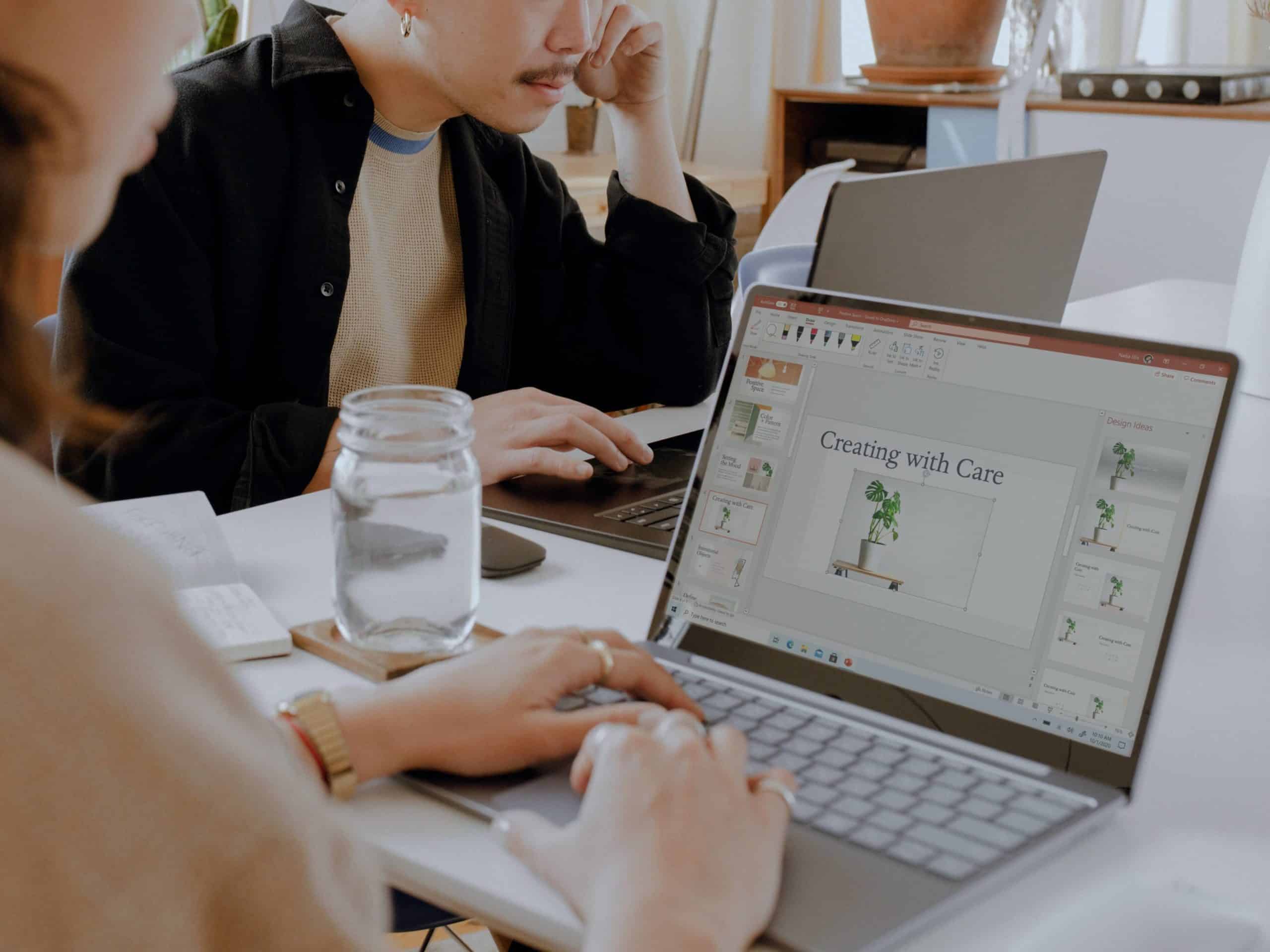
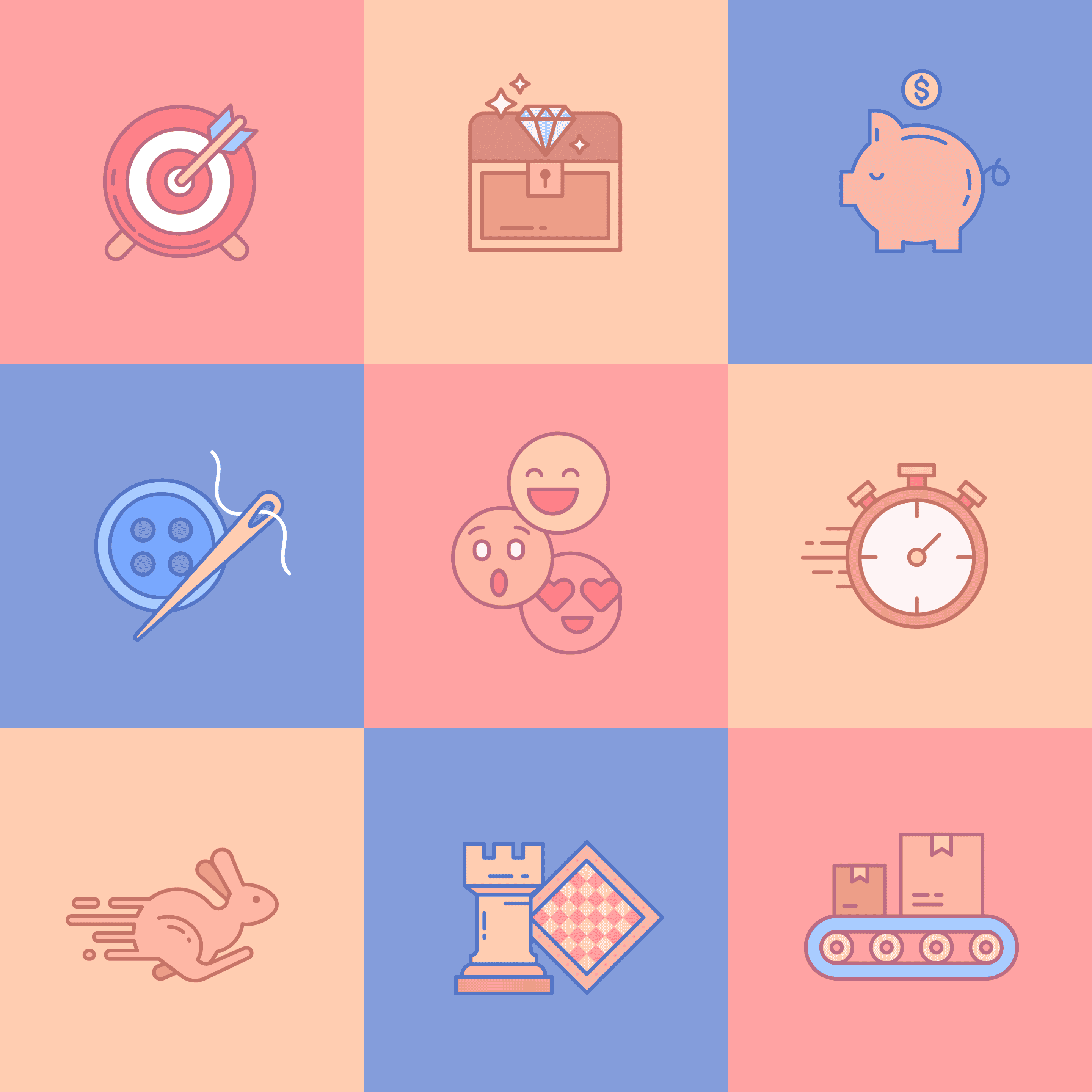


Social Media Scheduling