How iOS 14’s Update Will Impact Your Facebook Ads

The launch of Apple’s iOS 14 in 2021 has significantly impacted data tracking in the marketing landscape. Everyone’s Facebook Ad strategy has been impacted by Apple’s iOS 14 update. Here’s the lo-down. These are the categories we will cover: September 2022 Update: How to Future-Proof your Data Tracking June 2021 Update What is Going On with iOS 14 & Facebook What Does This Mean For Marketers? Most Significant Changes For Facebook Ads Effects on Campaigns & How You Will Be Impacted Action Plan for Advertisers What is War Room’s Take On This? What to Anticipate in iOS 15? (Updated 2021-06-17) TL;DR – What Have We Learned? September 2022 Update: How to Future-Proof Your Data Tracking There’s no doubt the future of tech is shifting to become more privacy-centric. Of course, that’s less than ideal for marketers that need data for audience targeting. How do you work around iOS 14.5’s privacy limitations and continue to collect data to keep your marketing strategy agile? The answer is Server Side Tracking. Here are 7 benefits of Server Side Tracking (SST): Privacy & Security: SST can only be used by the brand and not shared with other sites/companies Compliance: SST is compliant with privacy standards because it doesn’t track a user’s browsing activity on websitesOwnership: Brands can now collect and store user data directly on their own serversPermanence: Cookie expirations can be set for 20+ years.Richer Data: Collect data like ad platform IDs and on-site intent.Data Quality: Over time, brands can build a lifetime cookie that nests ad platform IDs, email addresses, phone numbers, and other details that the customer provides.Versatility: Data can be fed back into multiple platforms to improve advertising. You can leverage all this to feed native IDs back into ad platforms (better reporting), extend lifecycle tracking, create custom audiences, and improve analytics. So, if Server Side Tracking (SST) isn’t on your agenda for 2023 media planning, what is your plan? Server Side Tracking deserves to be on every brand’s radar. If you’re interested in learning more about how War Room can get your tracking game on point, email us at: [email protected]! June 2021 Update It’s been a few months since the introduction of iOS 14.5, so we figured we should share some updates and insights on how it’s been. A study by Flurry Analytics unveiled that in the first three weeks of the iOS 14.5 rollout, the global opt-in rate for data collection average is 13%, whereas the US Daily Opt-In Rate was averaged around 6%. Apple published this video to put the spotlight on their App Tracking Transparency stance: With Apple’s messaging to their users like this, it’s obvious why the opt-in was so low. When a user doesn’t opt-in, marketers wouldn’t have access to the user’s Identifier for Advertisers (IDFA). This means: If Facebook isn’t able to track iOS 14.5 user behaviors, tracking pixels wouldn’t be able to serve their function properly. Facebook Ad targeting options will be limited. This means less opportunity for granular targeting, which may result in having to serve less personalized ad copy. Lookalike audiences, remarketing, and conversion tracking are all crucial components in any Facebook Ad strategy. Here are some workarounds to consider: If you have a Facebook ad with a conversion objective, consider excluding iOS devices completely. Try creating campaigns that don’t have the objective set for conversions. Leverage your website domain’s tracking and UTMs etc, to determine if a conversion occurred on your website instead! If you’re looking for other action items, you can find them in this section. We also added a new section on iOS 15. Click here to skip right to it. What is Going On with iOS 14 & Facebook? Here’s the high-level breakdown of what is happening with Apple and Facebook. What? Apple is updating their latest operating system, iOS 14, and it will limit user information exchanged with Facebook, prohibiting specific data collection and sharing. Why? Apple’s AppTracking Transparency framework aims to provide privacy protection for users: Privacy is a fundamental human right and at the core of everything we do. That’s why with iOS 14, we’re giving you more control over the data you share and more transparency into how it’s used. How? Apple Store will require all mobile apps to have prompts for iOS 14 users. The message will give people the option to opt-in for tracking. When? This change is to be completely rolled out by early 2021. The first wave of changes had started on January 19th, 2021, and we will see this continue through the first quarter of 2021. Where? Apple devices with iOS 14 software and the Facebook Ad platform. Who Will Be Affected? Businesses & brands who run Facebook Ads & Facebook Business Tools to: Target audiences Track web conversion events (click, form submission, etc.) Advertise mobile apps Optimize ads What Does This Mean for Marketers? Surveys show 83% of people have concerns about businesses monitoring or collecting data from their mobile devices. This shows that people value their privacy and want more control over how their data is collected. As a result, iOS 14 devices will have limited Facebook Ads functions and its tracking for app and web conversion events. This directly impacts ad personalizations and performance reporting. Because of this update, Facebook is working on a solution that is similar to an event measurement software called Aggregated Event Measurement. It’s meant to measure campaign performance in a way that is “consistent with consumers’ decisions about their data.” They will be using Aggregated Event Measurement to process Facebook Pixel conversion events on iOS devices. Facebook Pixel conversion events can track the actions people are taking on your website. The aim is to support marketers in still running effective campaigns while preserving the privacy of Facebook users. The most important thing to note is that this change is only applicable to those who use iOS devices that have iOS 14. Businesses will still see complete user data for all eligible devices (Android and desktop). It would be helpful to look at iOS’ user base globally: You will find more infographics at Statista As you can see,
7 Marketing Tips for eCommerce Businesses
Here are the top strategies for growing your eCommerce brand.
Social Display Ads: How to Use Them & Win Big

It’s a Social ad, it’s a Display ad, no — it’s a Social Display ad! We’re here to talk about the love child of cool programmatic technology and why it’s a great tactic to add to your advertising strategy. We’ll be covering: What are Social Display Ads? Which Social Channels Can You Create Ads From? Examples of Social Display Ads in Action When Should You Use Social Display Ads? Benefits of Social Display Ads Interested? Here’s How You Start What are Social Display Ads? Social Display ads are a type of ad that configures your existing social media posts (or ads) and delivers them as programmatic display banner ads. Whether your campaign objective is to create brand awareness, retarget or drive conversions, it is an efficient way to showcase your brand around the internet. Which Social Channels Can You Create Ads From Social Display ads can pull content directly from the channels: Facebook Twitter Instagram Linkedin TikTok Pinterest Examples of Social Display Ads in Action Social Display ads pull content directly from the channels and display them dynamically. Take a look at big brands leveraging the different formats currently offered on social channels: Twitter Twitter Post Twitter Carousel Twitter Video Pinterest Pinterest Post Pinterest Video Updated in January 2022New offerings Pinterest Social Display Ads include: Save Pin Button Pin Title and Pin Description settings Call-to-Action options TikTok LinkedIn LinkedIn Post LinkedIn Carousel LinkedIn Video Instagram Instagram Post Instagram Carousel Instagram Video Instagram Story Facebook Facebook Post Facebook Carousel Facebook Video Facebook Story August 2021 UpdateNow is the time to add your Facebook and Instagram stories into your creative rotation of a live or upcoming campaign. Why? Because we’ve made some small but significant changes that make the experience even better: True Edge-to-Edge media fills the entire ad space Visual style improvements Adjustable caption line length Better Click-Through Rates And More! When Should You Use Social Display Ads? The correct answer is: always!Social Display is an evergreen, always-on strategy used by the best brands in the world. Benefits of Social Display Ads Let us take a deeper dive into the benefits of running Social Display ads.Keep in mind your current marketing strategies and evaluate if layering on this type of ad could give you that extra “oomph”! #1: Saves Time (and Money) When you do not have the time nor resources to generate custom display creative for a holiday, event, or cultural moment, Social Display Ads can generate production-ready creative in minutes, deriving it directly from your social media posts. Your team won’t have to spend extra time designing from scratch, which saves you production costs. All you need to do is share your already created social post with our team at War Room, and voila — we have a Social Display ad ready to go! #2: Combat Ad Fatigue Ad fatigue is real. If your existing ad creative has been exhausted and audiences aren’t converting anymore, swap it out instantly with your social media posts without any additional creative necessary. This builds off of the previous point, not only do you save on time and money, you can also combat ad fatigue, so your brand will always look fresh. #3: Performance Ad studies show that Social Display Ads outperform traditional banner ads. Social Display can increase Click-Through Rate (CTR) and give your marketing efforts a boost. #4: Brand Consistency If you dip into your social feed library and leverage your existing, branded visual content—for example, by adding icons from Flaticon to your display ads or using a design from the feed and adding text—you’ll be sure to achieve brand consistency. Your brand’s creative language will be cohesive across all channels. #5: Extended Ad Reach Social Display ads are delivered on Display channels, which enables your brand to reach beyond just social channel users. More eyeballs on your brand means more clicks and conversions. #6: Amplification If you identify a specific post on your social channel that is high-performing and generating buzz, you can instantly boost it and extend the “WOW” across the internet programmatically. Interested? Here’s How You Start If you’re an existing client with War Room, you don’t need to wait for a Request For Proposal (RFP) or planning cycle to add on Social Display to your existing, active programmatic campaign. It will be an easy, plug-and-play! Get in touch with your Account Manager now. If you’re interested in switching your digital advertising to programmatic, let’s get in touch! Click on the button below: Want to add Social Display Ads to your digital strategy? Let's Do It
Marketing Strategies For Digital Success

Digital marketing encompasses so many strategies. Here are the ones that matter the most.
170+ Power Words for Emotional Ads
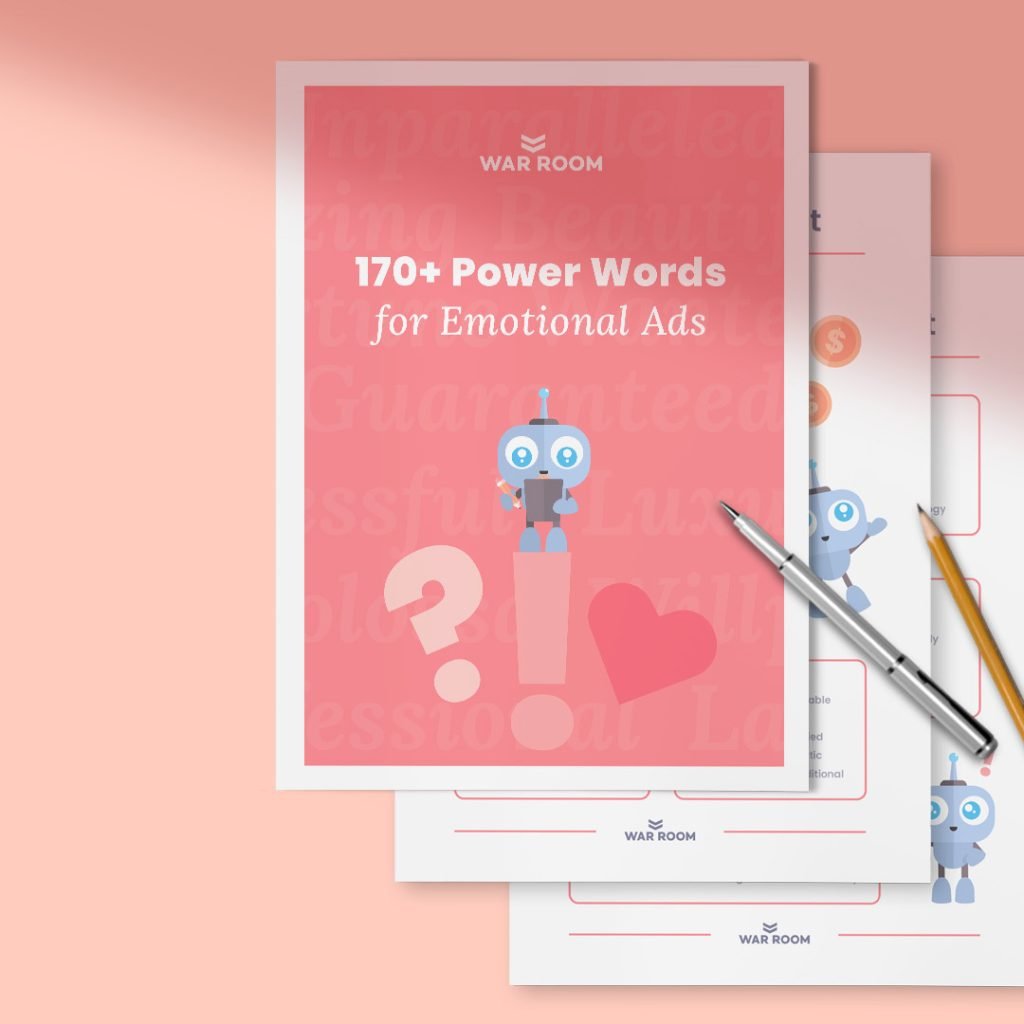
This List of Words Can Elevate Your Marketing Game: You can have a visually-stunning landing page with a great layout but do the words truly “speak” to your audience? At War Room, we study our data and look for opportunities to best optimize the ads we are running and make recommendations to our clients. Here is a list of words that have proven to be effective in driving audiences to take action. Use these 170+ power words to elevate your marketing! How do you pique one’s interest? How do you connect with them emotionally? Incorporate these power words into your marketing creative copy to grab people’s attention and drive conversions! PS. These words aren’t just useful for ad copy, they’re great for social posts and blog headlines too! Why You Need It 170+ Words We’ve processed thousands of ads to extract this list of effective words. Sift through them and brainstorm how you can evoke emotion with your audience! Categorization We categorized the words into relevant categories AND organized them in alphabetical order for easy consumption. Practical Examples Aside from our neatly categorized lists, we’ve also created visual examples of how these words can be used for a variety of marketing purposes. 170+ Power Words for Emotional Ads Download Now
Digital Marketing Tools You Should Be Using

Digital marketing tools, you say? There are so many of them! Whether you’re a small business or a big enterprise, digital should be a vital part of your marketing strategy. War Room has worked with brands of all sizes across industries. We’re here to share the most useful and important digital marketing tools you should be using. We sectioned them off into different functions. Graphic Design Website Design Website Performance Website Visitor Recognition Search Engine Optimization (SEO) Landing Page Advertising Project Management Social Media Scheduling Surveys Email Marketing Editor’s Note: We plan to update this blog whenever we come across another fantastic digital marketing tool! Graphic Design Humans are visual creatures and when it comes to marketing, first impressions matter. Graphic design where a brand creates visual content to communicate messages. Effective graphic design and communications, whether it be on your website, social posts, or when you design a logo, can create brand recognition, consistency and differentiates you from your competitors! Canva We are a huge fan of Canva. It’s a graphic design platform that is user-friendly and makes creating social creatives fun and simple. Plus, we love that it’s free to use, but they also offer a pro plan which grants you unlimited access to premium tools and content, as well as an Enterprise plan to manage brand creatives centrally. It scales with the size of your business. You don’t need to know how to use Photoshop or Adobe Illustrator to use it! Here are some examples of creatives you can create on Canva: Social Feed Posts (they have measurements for all the channels, such as Facebook, Instagram, LinkedIn, Pinterest, etc) Vertical posts (Instagram stories, TikTok, etc) Videos Logo Brochures Banners Presentation Slidedecks Business Cards Posters Certificate Templates Resume Letterheads Checklists and so much more! It can fill the gap for a graphic designer. They have thousands of templates created by the community you can use for free and customize. At War Room, we use the Pro Plan, and our favorite part of it is having a Brand Kit, where we can upload our Brand Colours, fonts, logos, etc so when we create a new design, it’s plug-and-play. Pros You don’t need a graphic designer to create great creatives. It’s evolving to be a one-stop shop for graphic content. Group collaboration is available. A huge database of free, quality graphics and templates that are customizable. It’s very versatile; you can download files into PDF, jpg, GIF, png, svg, and more. Cons On the free plan, you have limited access to certain features. The video editing tools could be improved. You can’t create unique elements. Instead, you can use prebuilt designs and elements. Sometimes the dimensions for social media channels aren’t up-to-date (be sure to double-check)! The mobile app isn’t the most intuitive. The desktop experience is the best. Website Design Divi Do you know that WordPress powers 64 million websites? In 2020, Divi was the most used theme on WordPress, with 2.8 million site owners using it. It’s an intuitive page builder and WordPress theme. It’s the perfect digital marketing tool to build any type of website. Whether for your business, blogging, eCommerce, or even dropshipping, Divi’s got you covered! Divi boats over 100 pre-designed website layouts you can use. It also comes with free design elements, designs, and vectors to fully customize your web page interface. Fun Fact: War Room’s website is created entirely with Divi! Take a look at Divi’s video here: Pros You don’t need any coding skills or a web developer. Instant updates: any changes you make can be updated on the fly. Almost everything is drag and drop, super simple, and easy to use. Cons Occasionally there are updates and glitches that happen. Divi does provides workarounds until it’s solved. In the builder, the inline editing is not the most precise and could be improved. Sometimes when you’re building a longer page with more elements, loading speed can be a bit slow. Website Performance If you have a website, it is vital to monitor its performance and make optimizations to ensure you’re delivering the best user experience possible. With algorithms constantly changing, you must be agile and swift on your feet to keep up! Moreover, you should consider taking professional Design Training, that will enhance your skills even further ensuring you stay ahead of the curve in creating seamless and user-friendly digital environments. Here are the most essential digital marketing tools you should be using to keep an eye on your website and learn more about your audiences’ interactions with it. Google Analytics The quintessential tool every website owner must have is Google Analytics. It is Google’s free web analytics tool that tracks and reports your website traffic. It also lets you measure your advertising Return On Investment (ROI). You gain insight into your website visitors’ demographics, sources of your traffic, page performances, and much more. It serves as a great tool with embedded analytics capabilities to monitor webpage performance: you can see what the Bounce Rate is, how long people stayed on the page…if anything seems off, you can make optimizations to fix it and improve your website experience. We also love Google Analytic’s abilities to let you compare your data Month-Over-Month, Year-Over-Year, or even day after day! However, like all relevant tools out there, the Google Analytics we know and love is changing into Google Analytics 4 (or GA4) at the end of June 2023. So, if you haven’t jumped on the bandwagon yet, now’s the time to read the GA4 setup bible and make the necessary changes to your website(s). Pros It is the permanent database of your company’s digital activity. It makes consuming data visually easy. Cons It unfortunately does not have keyword data. You would have to supplement this need with Google Search Console or other SEO tools. If you’re looking for more complex data segments, it can be trickier to retrieve if you’re a beginner. Google Search Console Previously known as Google Webmaster Tool, Google Search Console is a web service that allows webmasters to check your website’s indexing status and optimize
What are Dynamic Search Ads Helpful For?

In this blog, we’re going to discuss what Dynamic Search Ads are, how they work, what they’re good for, and share some best practices. By the end, you’ll be able to determine if it’s a viable channel for your digital ad strategy! What are Dynamic Search Ads? Search ads, also known as pay-per-click ads are essential streams of advertising for businesses of all sizes. Whether you run Microsoft Bing ads, Google ads, or even both – it’s one of the best channels to capture people actively searching for a specific product or service (those in the “Consideration Stage” of the customer journey). Dynamic Search Ads are a newer stream of this, with dynamically generated headlines that show up in the search results. Here’s a quick run down of how it works: 1. A user types in a keyword term that’s relevant to your business. 2. The Dynamic Ad platform takes titles and frequently-used phrases from your website and generates relevant, clear headlines for your search ads. 3. Dynamic Search Ads are created instantaneously and served, showing up for the user at the top of the search results page. Here’s an example: Your business is a national boutique hotel chain. Sally types in “Boutique hotels in New York” in the search engine and sees your search ad titled, “Boutique Hotel – NYC.” When she clicks on the ad, it takes her to your New York hotel page on your website. Dynamic Search Ads aim to quickly direct potential customers to the most relevant content on your website. It’s an ad channel that works well with brands with a vast inventory of products online or a well-structured website with many pages. However, it isn’t a strategy that works for everyone. We don’t recommend it for: Websites that constantly updates or changes, like daily deal sites Sites with primarily Flash content Sites that require user login to access the majority of the content How Do Dynamic Search Ads Work? The ad headline is created dynamically (based on information from your website and product feed). It crawls your site, identifies the page content that could match the user’s search query, auto-generates the headlines with relevant copy, and directs the user to the page. As the advertiser, you’ll create the descriptions, providing the user with more context. So, it’s important to think about your website landing pages and topics and if it gives people exactly what they’re looking for. Here are some examples: Like traditional search ads, Dynamic Search Ads also have cost-per-click (CPC) pricing. The actual cost is the number of times your ad is clicked x the maximum cost-per-click you set your budget. However, unlike standard PPC search ads, Dynamic Search Ads don’t use keywords, so you don’t need to bid on individual keywords. Instead, you’ll apply bids on an auto-target level. Auto-target is the list of pages on your website you can choose to target. You’ll set a bid for each “auto-target,” and you will appear in the search results based on your ad rank. Dynamic Search Ad Best Practices 1. Ensure your website is optimized and has a good site speed. Will the user be able to have a smooth experience navigating through different pages? Also, don’t just focus on the desktop experience – mobile is also important! Dynamic Search Ads can also be delivered on their devices on the go. The better the UX, UI, and relevant content, the more likely they will want to stay on your site and browse some more. 2. Think about the customer journey. What does the user want? Can you give it to them? If so, communicate it effectively. Write easy-to-understand, compelling ad copy for the descriptions for the ad to connect with your target audience. 3. If you have a website domain with different language settings, create separate campaigns for each language so that you won’t have Chinese ads shown to a German audience. Benefits of Dynamic Search Ads Makes Ad Creation a Breeze Because headlines are generated automatically, all you need to do is create the copy for the description for each landing page. It cuts your work time in half! Effective Automation Grab the user’s attention and drive more clicks to your website by serving Dynamic Search Ads. Headlines are generated once a user fills out a query. Take advantage of machine learning in the best way possible! Complements Your Regular Search Ads Your website feed and product list are crawled automatically. Then, your Dynamic Search Ads might even show up for keywords that would have been labeled as “low search volume” in standard Search Ads. This helps close the gap in your product inventory and keyword coverage! It’s a great way to complement your existing paid search ad strategy. Saves Time Means More Time Back in Your Day As your advertising agency, War Room would set up a good structure for your campaign promptly. We can help take things off your plate with hands-on campaign management. We’ll make optimizations based on data and share all the insights with you in report calls so you can focus on your day-to-day work!Tip: Because all the headlines are automated, you don’t have full control of the query matches and ad servings. So always double-check that your website structure is straightforward and don’t leave room for confusion for the AI. How would Google map your website and product feed? First few days of your campaign launch, look at the search queries to ensure your ads are showing up in the proper context. (If you’re working with War Room, we do multiple QAs through the campaign flight duration). To sum it up, Dynamic Search Ads are scalable and effective – with hands-on campaign management. If you’re looking for expert help with PPC advertising, contact us at War Room! Digital ads are what we do – exceptionally well. Let’s take your brand to the next level! Let’s Work Together Say hello to customized advertising strategies that convert.Get in touch with our programmatic experts today! Contact Us
Web Design & SEO: 10 Key Factors to Optimize for Top Rankings

We’ve always shared marketing tips on the Advertising Institute blog. In this article, we’re veering off our typical route on paid ads and are going to discuss web design and Search Engine Optimization (SEO). Disclaimer: While this post discusses key aspects of seo, please note that War Room does not offer SEO services. However, we believe in a holistic digital approach, where various tactics like paid, social, SEO work together to complement your overall marketing strategy. Our focus is on programmatic advertising, using data-driven strategies to optimize paid media campaigns. If you’re looking to boost your ad performance, we’re here to help! Why? Well, your website is your sales person working 24/7 for your brand. Having a well-structured website optimized for performance helps with organic traffic (which ties in closely with your advertising efforts)! If there’s one thing you should know about Google’s search algorithms, it’s the fact that they keep changing. As tedious it can be, you gotta keep up with them if your goal is to get to the top of search engine results page (SERP) and stay there. Google favors websites that are optimized for search, aka SEO-friendly websites, especially those that offer a positive experience for all users. Such sites are ranked higher, which means more organic traffic for them over time. And, more traffic means more leads and more sales. Definitely a dream come true for digital marketers! On the other hand, websites that are ranked at the bottom have little to no chances of getting found. Even if they may have the most attractive design or well-written content, securing a good ranking is highly unlikely if they fail to implement SEO practices. For example, the same applies to colleges, as even the best-designed websites can struggle to reach prospective students without a targeted SEO strategy for colleges to enhance visibility in search results. Whether you’re starting a new website or you already have one but you’re struggling to rank well, this post is definitely for you. We’ll be discussing the top 10 factors that will take your site up to the top of Google search. Let’s begin, shall we? Page Speed Mobile Friendliness High-Quality Content Backlinks Internal Links Keywords User Experience Website Security Website Structure Social Signals Page Speed Google wants users to go through a stress-free browsing experience, which is why it has made page speed a major ranking factor. After all, everyone loves fast webpages. Pages that take too long to load will result in a higher bounce rate, causing their rankings to drop. If your website fails to load in under three seconds, expect your traffic and leads to decrease. In today’s world where online users want answers immediately, they’ll leave your site for another if they don’t get their answers within a few seconds. To determine your page speed, just head over to Google PageSpeed Insights. Type in your website’s URL and click the “Analyze” button. It will then score your site’s speed (for both desktop and mobile) based on specific metrics. After that, it will give you a list of things that you need to modify in order to speed up your website. Pro-tip: Using videos as backgrounds can hinder the load time of your site because of their size and number. Smaller looping videos are available for use as backgrounds and can be used very effectively without slowing down your website’s loading time. Mobile Friendliness Back in September 2020, Google announced that it was switching to a mobile-first approach. In other words, it will predominantly use the mobile version of any content for indexing and ranking. If you’ve only optimized your website for desktop and not for mobile devices, you’ll be hurting your SEO efforts. And, with 4.32 billion people using their smartphones to browse the internet, it makes perfect sense that you’ll want to keep your website as mobile-friendly as possible. Here are some tips to help you get started: Use large fonts to make it easier for people to read on a small screen, or consider using Picsart fancy font generator to find the perfect typeface Invest in a responsive website design that automatically resizes to fit respective devices Add accessible menus for seamless navigation Minimize the use of images Eliminate pop-ups High-Quality Content Content is king, and that’s something Google can’t argue with. It’s another ranking factor to prioritize. Any content that readers find unique, valuable, and relevant to their needs will make its way to the top of SERPs. Not only that, but they will also perceive the brand as a thought leader and a credible source that can help solve their problems. That’s why websites that consistently create such content are rewarded with good rankings. So, what exactly is high-quality content? It’s one that provides real value to the audience and answers the questions they have in mind. It should be able to cover topics that your target audience are interested in. If you’re running a coffee shop, for example, you could write about the different types of coffee beans or the proper way to brew coffee to boost engagement from readers. While there’s no rule of thumb when it comes to content length, you might want to keep it long, but not too long. On average, posts with 1,890 words rank on the first page. So, an ideal word count is between 1,200 and 2,000 words. It all comes down to the topic being discussed, though. Again, Google prefers pages that provides detailed solutions and fully answers a user’s question, as opposed to pages that offer little value despite longer in length. An example of a company that has successfully grown its organic traffic by focusing on in-depth guides is Discovercars.com, a leading car rental company. They have seen their organic traffic increase from 40k to 200k by publishing comprehensive guides authored by travelers and sharing their first-hand experiences. This highlights the importance of creating in-depth content and adding a unique perspective by collaborating with real experts from your niche. Backlinks Backlinks, which are links from one website to another, play
