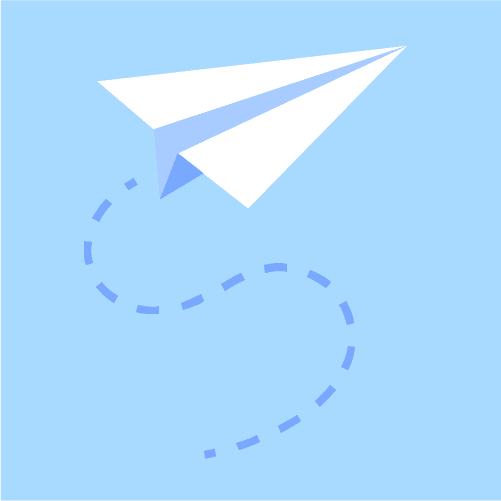Disclaimer:
While this post discusses key aspects of SEO, please note that War Room does not offer SEO services. However, we believe in a holistic digital approach, where various tactics like paid, social, SEO work together to complement your overall marketing strategy. Our focus is on programmatic advertising, using data-driven strategies to optimize paid media campaigns. If you’re looking to boost your ad performance, we’re here to help!
If an acquaintance gave you a paragraph about their favorite product, would you actually read it or just skim through it?
Let’s be honest, most of us will probably do the latter.
Honestly, reading long passages on websites can be a time-suck!
The world has now moved to a whole new playing field of advertising. We live in an age where people don’t have time to stop and read long narratives. They’d rather look at an image or enjoy a quirky video. After all, graphics are slowly taking over the ads world in the most innovative ways!
(And we would just like to say, thank you for reading our blogs!)
Visual content is more likely to capture users’ attention and keep them engaged. This increases the chances of them sticking to your website and converting into consumers, followers, and subscribers. On average, web content with visuals performs better and gets around 94% more views. This happens because visuals are processed 60000 times faster than text, which means including photos in your websites can heighten people’s curiosity and compel them to scan more.
If you are eager to get more clicks on your website, you should definitely work on image optimization. Keep reading this article to find out what image optimization is and some tips to boost your SEO score with this technique.
What is Image Optimization?
Image optimization means making pictures look good and load quickly. It is all about ensuring your pictures have the optimal size and quality. Also, you need to name and describe the photos so search engine algorithms can understand them.
As we all know, images usually occupy a lot of website space. If they’re too big, it can slow the website. The key is to make them load faster without compromising the quality. If they appear and load flawlessly, the viewers will like it more.
And when people like your website, search engines like it too and rank it higher in the SERPs. This can lead to more visitors using your website, buying things, and returning for more.
Strategies to Boost SEO with Image Optimization
The following tips can help you improve your SEO ranking with image optimization:
1. Pick the Right Format
When it comes to pictures on websites, you have three main choices: PNG, JPEG, and the new kid on the block, WebP.
- Think of PNG as a superhero for pictures with clear backgrounds, such as logos or icons. It keeps them super sharp and clean.
- JPEG, on the other hand, is like a magician for photos. It makes them look great while making the file size small.
- Now, WebP is the cool new kid who’s a bit of both. It gives you good-quality pictures but with smaller file sizes.
Choosing the right format can speed up your website and make it more attractive to visitors. Learning about these picture formats helps you become a pro at image SEO and makes your website look awesome!
2. Compress the Images
As the phrase tells us, image compression is about taking large photos and reducing their size. This is important because larger files take a lot of time to load. Image compression ensures that the image’s size is smaller without compromising quality.
You can experiment with various image sizes to determine what works for you. You will come across multiple editing tools online. Some of them, like Adobe Photoshop, have a safe-for-the-web option. This can minimize the file size without affecting its quality.
You should know that there are two ways to squeeze pictures: “lossy” and “lossless.” Lossy compression, used by JPEGs, tosses away some data from the picture, while lossless keeps everything intact. You should determine what works for your website and how to make user experiences friendlier.
3. Optimize the Image Names
Who knew naming images would be so important in the SEO world?!
Image file names are crucial in the search engine’s file indexing process. It tells the algorithm whether the image is relevant to the content. Know that algorithms don’t understand the images like humans. They are simply colorful pixels arranged in a random pattern for them. And this is why you should tell the Google bots what your image is about.
Naming images for SEO is like using words to tell someone who can’t see what’s in a picture. So, instead of leaving the file names to a default and generic name like “IMG00954.jpg,” make them descriptive for the search engine algorithms.

For example, if you are loading a picture about a coat you’re selling, it’s better to name it something like “new-red-winter-coat.jpg.” This way, search engines know what’s in the picture, and it helps your website show up in the SEO ranks.
4. Add Alt Text
While the file names are visible to the search engine bots only, the alt text or attributes also cater to the audience. They are added primarily to describe the purpose of a picture to the visually impaired audience relying on screen readers to access the page.
Moreover, images are often not loaded correctly on the screens due to internet issues. The alt text appears in place of the image to convey the missing information. This way, the viewers’ experience remains intact, and they can continue their browsing journey without waiting for the pictures to appear.
Alt text is a slightly longer version of the file names. Looking back at the winter coat example, the alt text for the picture can be “Woman in a vibrant red winter coat standing outdoors.”
Be descriptive about the image, but don’t make it too long. Use the opportunity to add your keyword as well. However, avoid the practice of keyword stuffing or using it with irrelevant pictures.
5. Make Photos Mobile-Friendly
The use of mobile phones has exponentially grown in the past decade. People of all age groups are interested in having a personal smart device. This is one of the reasons why Google has favored mobile-friendly websites since 2015.
Let’s take the example of Buzzfeed in this regard. The platform is famous for its fun stuff that many people enjoy reading and for those online tests. They also know that many people access their websites on phones. Hence, they have worked hard to ensure their website works well on phones.
When you open BuzzFeed on your phone, you will first see some of the coolest stuff they have in a simple layout. They use big pictures that are easy to touch, like a collage of interesting things to click on.
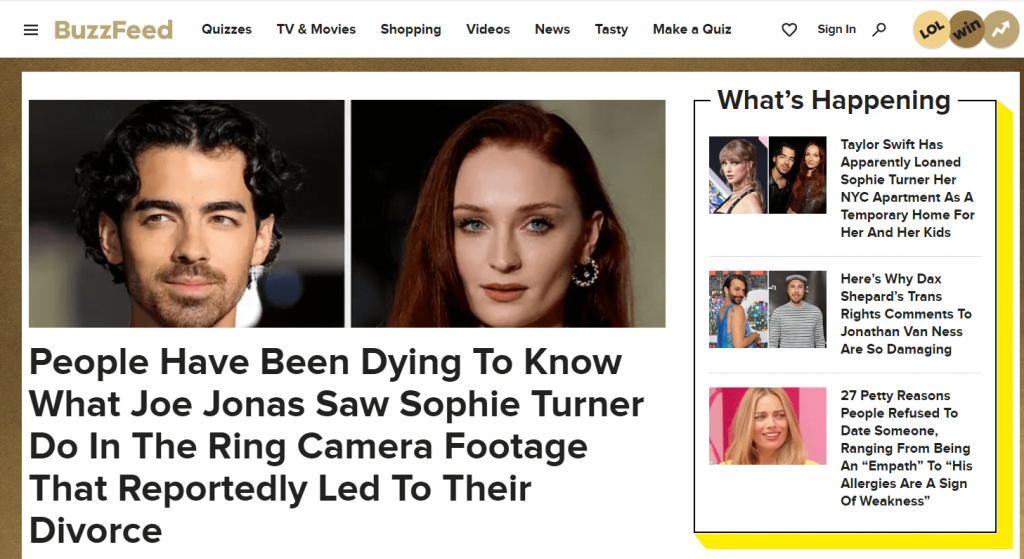
Always make the images mobile-friendly by opting for a responsive web design. You can also find several web templates and builders that can automatically resize your images according to the audience’s device and screen
6. Create a Sitemap
A sitemap is like a list of all the pages on your website that you give to Google and other search engines. It helps them understand how your website is organized. These sitemaps are vital for SEO because they help search engines figure out what’s on your site and how it’s set up.
For each picture, include its name, description, location on your website, caption, and information about its license. For videos, you need to provide their name, description, where they are on your website, a small thumbnail representing the video, and a link to the video file.
In Conclusion
Acing the SEO practices for image optimization is a continuous process. By following the tips above, you can ensure that your website makes it to higher search engine ranks. A well-optimized website can captivate the audience and increase your organic traffic. Also, if your website’s traffic and rating are suffering, in that case, outsourcing SEO is an effective way to boost your website’s rating in search engine results pages (SERPs) and bring more visitors to your business. You may always visit websites like TheNewWorkforce.com to learn more about outsourcing your SEO services.
Keep in mind – that optimization shouldn’t only be limited to the visuals. If the content isn’t meaningful for the audience, the aesthetics won’t matter. Work out a wholesome approach to ensure your website can compete in the market and get more reach. There may be obstacles in your way, but you can beat them consistently by getting some experts on board. Just don’t quit!